The seemingly sudden decision to remove the “Products and Services” tab from LinkedIn has been met with overwhelming negativity. Among the losses you’ll see from the removal of this table are the ability to send traffic to specific employees, the ability to add special offers which “live” on each product page, the ability to receive recommendations for specific products and services and the ability to upload a Youtube video of specific products and services.
So what do you do now? Whether you like the change or not, LinkedIn continues to be one of the more powerful marketing tools, so you can’t afford to opt out. Gartner reports:
As of June 2013, LinkedIn reports more than 259 million acquired users in more than 200 countries and territories. The largest income stream by far is recruitment solutions, where recruiters and corporations pay for enhanced brand, search and/or talent acquisition offerings from LinkedIn. The addition of marketing solutions (such as advertising) has added significantly to the website’s income.In fact, this is a critical time to make necessary and powerful changes to the way you advertise on LinkedIn. Even with the loss of the tab, there are still some great solutions that expert product marketers have done to soften the effects of losing the Products and Services tab. Here are three ways that expert product marketers are handling LinkedIn’s removal of Products and Services tabs: 1. Create a Showcase Page LinkedIn’s showcase pages were introduced last year as a way to create separate pages for products and services so that each company could build a venue for their followers. This way each product or service would be showcased separately, with a different appearance than the main Company page. Each company can create up to ten separate showcase pages for their products so take advantage! Do you need more than ten? Make a request to LinkedIn. Take stock of all your Products and services pages on Linked in and use the information on each of them to craft your showcase page. 2. Use Company Updates to Share Content Company updates will help you build relationships to better engage with your users. When you post an update, it will appear on your page and on your followers newsfeeds. Simply write an update in the “share an update” box on the company’s home tab. Then attach a media file using the attachment icon or enter a URL link if necessary. Now share! 3. Do Some Spring Cleaning. Without the products and services tab, you will be forced to make better use of your company updates. It’s worth the investment to stay involved and engaged with LinkedIn and this is an opportunity to clean up your company’s pages and renew focus with some new initiatives. Review your company’s offerings and let your users know what you’re doing to counter the effects of the P&S tab loss. Stay innovative. Gartner analyst Ben Pring writes, “Any new idea emerges within the context of established ideas. To gain attention amid well-known, well—understood ideas that have their subscribers, a new idea or approach needs a way to both differentiate itself and attract attention”. The loss of the Products and Services tab is a challenge, but remember that LinkedIn is now the number 1 social network for driving traffic to corporate websites. So you need to make your company page the very best it can be and work on your company profile. Your LinkedIn strategy may have to change a little as a result of the change, but work with the change not against it and you will transition well through the closure. It’s time to embrace the change and the opportunities it presents.

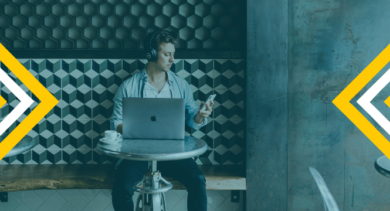
![10 Questions with a Master Product Manager: Adam Long [Automated Insights]](https://product2market.walkme.com/wp-content/uploads/2018/12/Long-FB-of-Adam-Long-390x211.png)
![10 Questions with a Master Product Manager: Mik Lernout [Hootsuite]](https://product2market.walkme.com/wp-content/uploads/2018/11/Copy-of-Facebook-of-Large-Mik-Lernout-390x211.png)