This article was originally posted on TMCnet here as a guest post from me
At software companies, launching new features is an exciting yet difficult time. Obviously, the product team is ecstatic to release this awesome new feature it believes will improve the entire company. However, customers need to first be educated on the feature and learn how to use it. Too many times features are added without any fanfare and go relatively unnoticed by the average user. I’ve also witnessed the extreme opposite as well. Some companies introduce a new feature with about the same subtleness as the lights on the Vegas strip. The key is to balance the education while keeping it as non-intrusive as possible.
A main characteristic with these tips is notifying the user in the correct manner.
E-mail Blast
Using e-mail blasts to introduce a new feature is truly hit or miss, and largely depends on your current e-mailing practices. If you’re a type of company which emails often with frivolous information, customers are likely to pass over your message and result in a low read rate. However, on the flip side, if your e-mails are highly regarded and well read, introducing a new product through this medium is actually a great idea.
In the end though, e-mails have key pros which far outweigh the cons, such as being cheap, simple and relatively effective.
Tutorials
Using a tutorial could be the most effective way to introduce a new feature properly. However, the big “IF” is if they’re done correctly. As a software company, you need to walk a fine line as to avoid creating an annoying popup. Tutorials work best if they’re seamless with the software and are overlaid on top of the actual site, rather than a tutorial video which takes you away from the software (i.e. YouTube).
If done right, tutorials provide the customer with the necessary training to start using the new feature right away.
Depending on how complex the feature is, the tutorial may need to go into further depth. WalkMe provides an effective and non-invasive way for products to introduce new features. The simple software allows you to guide your users through the process as they’re doing it. You can provide the necessary training and clearly explain the added value of the new feature.
Highlight
There are a few key ways to notify a user of a new feature by simply highlighting it.
One example is providing a popup notification the user sees upon log in. However, I’ve often found people dismiss popups and only a small fraction will get the necessary education and utilize the new feature.
Another highlighting option is to provide a call-to-action that encourages the user to discover the feature. Though it requires more work on behalf of the user, the ones who follow through will receive the essential training. It’s also an easier way to track which users discover the new feature. Rather than instantly clicking out of a popup, this method provides accurate metrics.
Regardless of with medium you decide to introduce new features through, a main priority should be explaining the added value to your users. It’s critical to clearly explain how and why the added feature improves their overall experience. Though some of these steps may seem broad, they will help guide users toward new feature orientation.
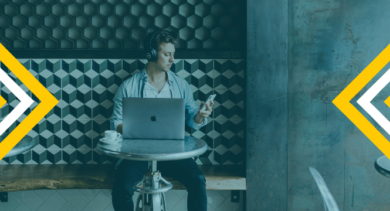
![10 Questions with a Master Product Manager: Adam Long [Automated Insights]](https://product2market.walkme.com/wp-content/uploads/2018/12/Long-FB-of-Adam-Long-390x211.png)
![10 Questions with a Master Product Manager: Mik Lernout [Hootsuite]](https://product2market.walkme.com/wp-content/uploads/2018/11/Copy-of-Facebook-of-Large-Mik-Lernout-390x211.png)